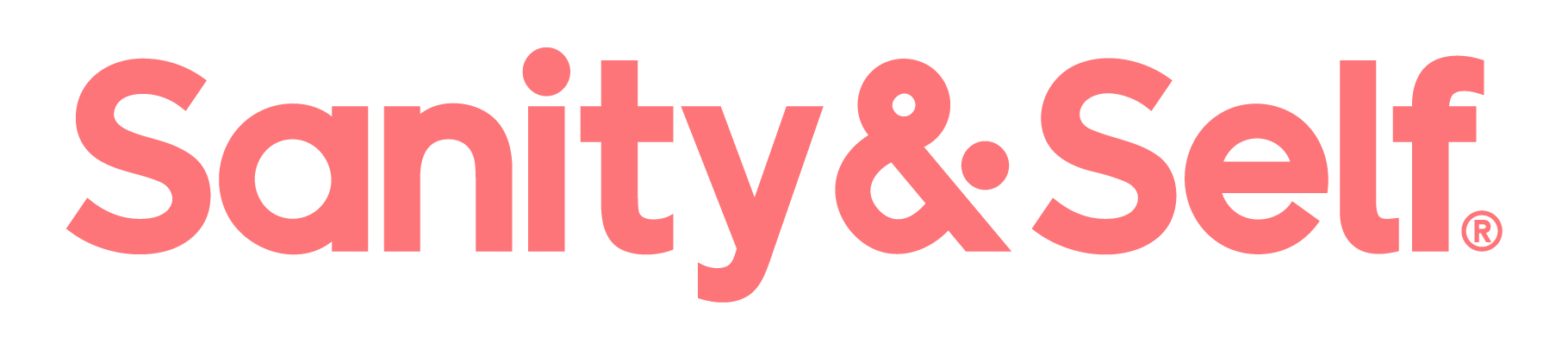Frequently Asked Questions
About
What is Sanity & Self?
Sanity & Self is the essential app that makes caring for YOU a whole lot easier. With bite-sized, expert-guided audio sessions in empowerment, self-discovery, healing, mindfulness, and stress-release, all broken into bite-sized 3-10 episode series, and 2-20 minute sessions that easily fit into your life.
Sanity & Self is currently available in all countries where iOS is available, and all countries where Android is available. Look for us in your App Store and if you can’t find us, send us an email to let us know where you live.
App
What kinds of sessions does Sanity & Self offer?
Sanity & Self offers expert guided self-care to nourish the WHOLE you – mind, body, and soul.
We have experts in women's empowerment, dating & relationships, lifestyle, sleep, yoga, and fitness.
- Inspiring self-empowerment talks to improve confidence, self-assurance & more
- Expert relationship advice
- Calming breathing exercises
- Relaxing meditations
- Restorative sleep sessions
- Reflective journaling
- Affirming morning/evening rituals
- A variety of feel-good and look-great fitness training programs for stretching, yoga and posture, bodyweight and dumbbell, kickboxing, outdoor run and walk, indoor cycling, treadmill and elliptical
- And more to come!
Our guided audio self-care sessions range from 2 to 45 minutes – so they fit your day and help you feel good fast, whenever and wherever. Each session provides guided audio and/or video instruction and encouragement along with inspiring background music.
How do I know which sessions are for me?
When you first open Sanity & Self, we'll ask you how you feel, what you fancy, and recommend some sessions to match what you're going through to get you started.
You can always explore and discover all our content right from our home page. Or by clicking on the menu bar at the top you can search for sessions by keywords or browse by category.
Tap into any session to see a full description, check how many others listened to, and read their community ratings and reviews. Learn more about each self-care expert by tapping their photo to see their bio. Some sessions may show additional info – e.g. fitness sessions are labeled low, medium and high intensity.
And then there's our community tab, where you can get answers, advice, support and encouragement from other women who are also on their own self-care journey. Remember, we're in this with you... so if you're not sure about anything, just ask!
Do I need equipment to use Sanity & Self?
For many Sanity & Self sessions – like Breathing, Personal Growth, Relationships, Stretching, Bodyweight, etc. – all you need is your phone and the Sanity & Self app. We recommend using wireless earbuds for the best headphone experience, or listen from your phone or external speaker.
For some self-care sessions – like Journaling & Beauty – you may need some extra bits as well. If needed, you'll see them noted in the session description page.
For some fitness sessions – like Treadmill, Elliptical, Indoor Cycling, Dumbbell, etc. -- you'll also need access to the respective fitness equipment at your home, office, gym, hotel or elsewhere. The session description will note which equipment you need. We also recommend you have water, a towel, a mat and appropriate clothes, and shoes for all fitness sessions. And please consult your physician before embarking on any new fitness routine.
How do I contact Sanity & Self?
For support/help inquiries, email support@sanityandself.com.
For press inquiries, email press@sanityandself.com.
For partner inquiries, email partnerships@sanityandself.com.
For career inquiries, email jobs@sanityandself.com.
For content contribution inquiries, email contributors@sanityandself.com.
Will Sanity & Self work on my phone?
To use Sanity & Self for iOS, you will need an iPhone 5 (or newer) and iOS 11 (or higher).
To use Sanity & Self for Android, you will need Android 6 (or higher).
Will Sanity & Self work on my tablet, computer, smart tv or smartwatch?
Sanity & Self can only be used on mobile devices for now, but we're exploring all the best ways you can access our app. If you want to listen to sessions through something other than your phone speaker we recommend wireless headphones or earbuds, or Bluetooth external speakers for the optimal experience.
Where can I get the Sanity & Self app?
Currently, the Sanity & Self app is available for download in the Apple App Store and the Google Play Store in most countries and regions around the world. If you are unable to find Sanity & Self in your App Store please email us at support@sanityandself.com and let us know where you live!
How often are new sessions added?
We add new Premium sessions regularly for paid Sanity & Self subscribers. Sessions will be tagged "New" when they are newly added, and remain tagged as "new" until the following week. You can find the newest sessions each week on the home screen under "Fresh This Week".
How can I find out when new sessions added?
We send regular emails to all paid subscribers detailing what new sessions we've added to the app so be sure to watch for it in your inbox. You can also spot new content on our social media channels and in a post in the community when they're released.
Can I suggest a topic for a new session?
Sure! We love hearing from our listeners about what they want to hear! You can write to us at support@sanityandself.com or post in the Feedback channel of the community anytime to tell us what you love, or what you'd love to see us add.
Who are the Sanity & Self experts?
Sanity & Self sessions are guided by experienced experts from their respective fields. Check out their individual bios in the Sanity & Self app to learn more about them!
Can I use Sanity & Self sessions offline?
Premium subscribers can download sessions to your phone while online, and then listen to them while offline. This Premium-only feature is great for when your WiFi or mobile phone coverage is spotty or absent.
Do this while online, before you go offline:
- Tap on the session you want
- Tap on the "bookmark" icon in the upper right-hand corner of the session description page
- Tap on "View" when the "Session Bookmarked" message appears*
- Turn the Download to Device button to the "ON" position and your session will download
- Your downloaded session is now accessible offline
- To remove it, swipe left on the downloaded session and tap "Remove"
*You can also get to your bookmarked session list page by tapping on the "bookmark" icon at the bottom of the home page.
What are bookmarks?
A bookmark allows you to save a session to your personal bookmark list. Save sessions you want to try and favorite sessions you want to enjoy again. You can also use bookmarks to plan the sessions you want to listen to next, so they're at your fingertips when you're ready to go.
Sanity & Self Premium subscribers can use the bookmark feature to download sessions for offline access.
Where can I view my app history?
Tap on your Me tab at the bottom right corner of the app screen to view a list of sessions you've taken in the past in chronologically descending order.
Can I adjust the volume of the music and/or voice?
You can easily change your Sound Settings anytime:
- Start any session
- At the bottom of the screen, you'll see a bar with a button in the center
- Slide that button to the right to make the speaker louder and the music quieter or...
- Slide the button to the left to make the music louder and the speaker quieter
What is "Explicit" audio content? How can I avoid it?
If a session contains explicit audio content it will be flagged with an "Explicit" warning.
You can choose to hide all sessions flagged Explicit:
- Tap on the Me tab from the Sanity & Self home page
- Tap on the "gear" icon
- Tap on Explicit Content
- Swipe Hide Explicit Content to the "ON" position
If you hide explicit content, you will no longer be shown sessions flagged "Explicit."
To unhide hidden sessions, follow these instructions and swipe Hide Explicit Content to the "OFF" position.
Note: "Explicit" may refer to either the nature of the topic covered or the language within the session itself.
I want to post something to the community but I don't want people to see my name. Can I post anonymously?
Yes, you can! In the community simply tap the plus sign icon to compose your post and then be sure to check the box at the bottom of the screen labeled "post anonymously" before you submit your post. Another great idea is to change your screen name for the community to be something that is less recognizable. To do this just tap on your Me tab then the gear icon and last edit profile to change the name that is displayed with your account.
Where are my journal entries?
You can find your past journal entries by clicking on the journal icon (pencil/paper). You can then choose to add to an existing journal entry or start a new one, as well as find guided journaling sessions.
Can other people see my journal entries? Are they private?
No, your journal entries are completely private and only you can see them. Anything you enter in the journal portion of the app is encrypted so that no one else can view it. If you're worried about someone accessing your journals through your phone we strongly recommend using your phone's password options to keep your information private.
Can other people see what I've listen to?
No, your audio sessions are completely private. You can find past audio sessions you've listened to by tapping on your Me tab, but others cannot view your profile.
I love Sanity & Self! How do I get involved with the community?
We have a community tab built within the app! Find it in the bottom left corner next to the Home tab. Follow, join or start a conversation.
What is the best way to reach Sanity & Self for support?
Please email our customer support team at support@sanityandself.comor you can post to the Feedback category of the community anytime with questions.
Account
How do I create an account?
You need to create a Sanity & Self account in order to access the app. You may do so by entering your email address and creating a password, or creating an account through Facebook.
How do I unsubscribe from emails?
Click the "Unsubscribe" button at the bottom of your most recent email from Sanity & Self. If for any reason you're unable to unsubscribe yourself please email us at support@sanityandself.com and we'll be happy to assist you with your request.
Can I permanently delete my account data?
If you would like to remove your account data please follow these steps:
Visit your App Store and search for Sanity & Self, download any available updates to ensure you’re using the most recent app version.
- Open the Sanity & Self App
- Tap on your “me” tab in the lower right corner
- Tap the gear icon in the upper left corner
- Tap the Privacy settings
- Tap “data requests”
- Follow on-screen prompts to review or delete your data
Your account data will be removed from our system within 24 hours. Please remove the app from your device to remove any locally stored data.
Please note: Once this action is taken, your data cannot be recreated.
Deleting your account data does not cancel any active subscriptions or prevent charges as a result of any active subscriptions.
If you have any questions please contact us at support@sanityandself.com and be sure to include the email address on your Sanity & Self account.
Subscription
Do I need to pay for Sanity & Self?
Sanity & Self is FREE for you to download, explore, and enjoy great content.
A paid Premium Sanity & Self membership will unlock access to unlimited Premium audio sessions – with new ones added regularly. Annual premium memberships via your App Store start with a FREE, no-obligation 7-day trial. You can subscribe to an annual or monthly plan. Or buy a one-time membership from our Gift Card website. (If you apply a gift card to your account during either a free trial period or an active subscription you will need to ensure the auto-renewal has been canceled and wait for the subscription to end to redeem your gift card. Please see the instructions (below) for how to cancel an active subscription via your App store.)
Why should I subscribe to Sanity & Self Premium? What's included?
Upgrading to Sanity & Self Premium unlocks access to all 1000+ expert-guided sessions. With topics like sex and intimacy, giving less f*s, sleep, self-empowerment, breathing, meditation, yoga and more. So you can build lasting confidence, insight, and peace of mind.
Choose your preferred monthly and annual Premium membership plan, with the annual plan averaging out to only $5 per month starting with a free 7-day trial period, or there's also a monthly option available to fit your budget.
Can I give premium membership in Sanity & Self as a gift?
Yes! You can purchase a gift card for Sanity & Self and give that as a gift to a woman in your life. Simply visit to see the purchasing options.
How do I update my payment method?
If you need to update your payment method for your subscription, please follow these steps:
- Launch the app
- Tap the "Me" tab on the lower corner of the screen
- Tap "gear icon" in the upper corner of the screen
- Scroll down until you see update payment information and Tap the option.
- Enter the new payment method.
How do I cancel my Sanity & Self subscription? (Apple + In-App)
If you have an iPhone and purchased a Sanity & Self membership from inside the app, you can cancel your Sanity & Self subscription from the Settings app on your iPhone.
- Launch the Settings app from the iPhone home screen
- Tap on the iTunes & App Store
- Tap on your Apple ID (you might need to sign in or use Touch ID)
- Tap View Apple ID when the pop-up window appears
- Tap Subscriptions and find Sanity & Self
- Tap Cancel Subscription
If you cancel, your subscription will stop at the end of the current billing cycle.
For more info on how to view, change or cancel your subscriptions, visit Apple Support here.
How do I cancel my Sanity & Self subscription? (Apple + Web)
If you have an iPhone and purchased a Sanity & Self membership from our website, here's how you can cancel your Sanity & Self membership.
- Update to the latest version of the app by going to the “App Store” app, tapping on your profile photo in the top right corner, and update Sanity & Self
- Open the Sanity & Self app
- Go to your “Me” tab in the bottom right corner
- Click on the “Settings” gear in the top left corner
- Go to the “Membership” section and click on “Plan - Premium”
- You’ll be taken to a web URL. Go to the bottom and click on the text that says “Cancel My Subscription”
You can continue using Sanity & Self until the end of your billing cycle and then you will not be charged again
How do I cancel my Sanity & Self subscription? (Android)
You can cancel your Sanity & Self subscription from the Google Play Store.
- Launch the Google Play Store app
- Tap Menu -> My Apps -> Subscriptions and tap on the app of the subscription you’d like to cancel
- Tap Cancel and Yes to confirm the cancellation
- The status of the subscription changes from "subscribed" to "canceled"
For more info on how to view, change or cancel your subscriptions, visit Google Play Help here.
How do I cancel my Sanity & Self subscription? (Android+Web)
If you have an Android device and purchased a Sanity & Self membership from our website, here's how you can cancel your Sanity & Self membership.
- Update to the latest version of the app by going to the “Google Play” app and updating your Sanity & Self app
- Open the Sanity & Self app
- Go to your “Me” tab in the bottom right corner
- Click on the “Settings” gear in the top left corner
- Go to the “Membership” section and click on “Plan - Premium” this will open a page in your web browser.
- Go to the bottom and click on the text that says “Cancel My Subscription”
You can continue using Sanity & Self until the end of your billing cycle and then you will not be charged again.
How do I request a refund? (Apple)
Due to Apple's strict privacy policies, we are unable to see each transaction individually on our side and thus cannot send a refund.
Apple will easily offer a refund. All you need to do is go to reportaproblem.apple.com to review your purchases, receipts, and "report a problem" with an item you've purchased.
More details can be found here.
How do I request a refund? (Android)
First, you must request a refund from the Google Play Store.
- Open the Google Play Store app
- Tap on the Menu icon and choose My Account
- Select Sanity & Self.
- Tap on Refund
- Follow the on-screen instructions to get your money back and uninstall the app or game.
Fitness
Where did my favorite Moov Studio™ fitness classes go?
Fitness sessions which were previously in the Moov Studio app may now be found curated (and possibly renamed) under the "Energize" category in the Sanity & Self app.
How do I choose appropriate weights for dumbbell classes?
Weight selections will vary depending on a variety of factors:
- Type of dumbbell exercise
- Duration of exercise
- Number of reps/sets
- Individual fitness level and experience with weightlifting
We recommend having a variety of weights readily accessible so you can make adjustments during your workout. If you are brand new to dumbbells or returning to fitness after a break, consider using no weights for your first dumbbell class. Familiarize yourself with the movements, focus on good form, and develop muscle memory BEFORE introducing dumbbells. When you're ready, below are general guidelines to help you select the right weights for you.

What type of bike should I use indoor indoor cycling classes?
Our Indoor Cycling sessions are designed to be experienced on a standard Indoor Cycle Stationary Exercise Bike. We do NOT recommend using an Upright Bike or a Recumbent Bike, as there are important design differences that will worsen the riding experience and increase the risk of injury.
Does Sanity & Self sync with Apple Health?
Yes, to sync Sanity & Self with Apple Health:
- Tap on the Me tab from the Sanity & Self home page
- Tap on the "gear" icon
- Tap on Apple Health
- Select Turn All Categories On, or swipe individual Active Energy, Mindful Minutes, Walking Running Distance, Workouts selections to the "ON" position
Apple Health will display your Sanity & Self app data as Active Energy, Mindful Minutes, Walking Running Distance and Workouts.
Does Sanity & Self sync with Google Fit?
Yes, to sync Sanity & Self with Google Fit:
- Tap on the Me tab from the Sanity & Self home page
- Tap on the "gear" icon
- Tap on Google Fit
- Tap Connect, Connect, your account and Done
Google Fit will display your Sanity & Self app data as Active Minutes and Calories